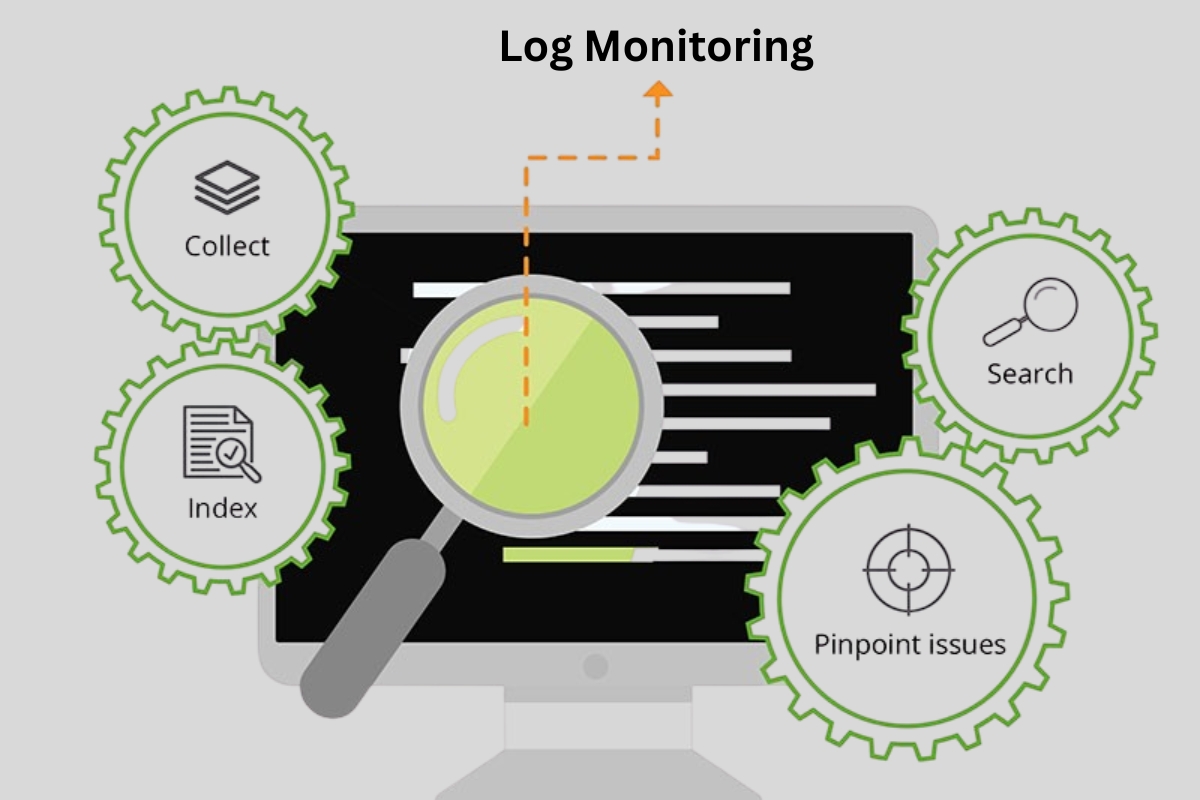Log monitoring might not always be the first thing on your mind, but it’s one of the most important steps you can take to keep your systems running smoothly. Logs are records of everything that happens in your system, from user activity to software errors and they hold valuable information that can help you fix problems before they get out of hand. By keeping an eye on these logs, you can catch issues early, optimize performance, and prevent costly downtime. It’s a simple but powerful way to ensure everything keeps working as it should. Have you ever let a small problem go unnoticed, only for it to turn into a big headache later? Monitoring logs is like having a safety net, keeping your system secure and your business on track.
Importance of Log Monitoring
Logs are essential because they give you a snapshot of your system’s health. They help you stay ahead of problems by revealing issues before they cause chaos. With log monitoring, you’re not just reacting to problems; you’re actively preventing them. The purpose of log monitoring is to stay proactive, spotting issues early and ensuring your systems run smoothly. Why do you think it’s easy to overlook log monitoring until something goes wrong? I’ve had moments where monitoring logs saved me from a big problem, have you ever had that experience?
Performance Optimization
Imagine your system running smoothly, always at its best. That’s what log monitoring can help you achieve. By spotting performance issues early, you can make the necessary adjustments to keep things running efficiently. It’s like getting your car’s oil changed regularly—it keeps things from breaking down when you least expect it. Have you ever noticed your system running slower than usual? Could log monitoring have helped you catch that early? What steps do you take to keep your system optimized, and how do logs play a role in that?
Troubleshooting and Analysis
When something goes wrong, logs are your first line of defense. They tell you exactly what happened and why, so you don’t have to guess. This not only speeds up the troubleshooting process but also makes it more accurate. The faster you can fix an issue, the less impact it will have. What’s the most difficult issue you’ve had to troubleshoot, and how did logs help you get to the bottom of it? Do you think logs give you enough information to solve a problem, or do you often need additional tools?
Compliance
Many industries require businesses to keep logs for compliance, and getting it right can save you from expensive fines. Log monitoring helps ensure you meet industry regulations like GDPR or HIPAA, so you’re always on track. It’s a proactive way to stay ahead and avoid any surprises down the road. How do you ensure that your system stays compliant with regulations through log monitoring? What challenges have you faced with log compliance—how did you overcome them?
Security
Your logs are more than just records—they’re a security guard for your system. They help you spot unusual activity, like unauthorized access attempts or potential malware, before it escalates. By monitoring logs, you take a big step toward protecting your business from cyber threats and data breaches. Have you ever spotted a security threat through logs before it became a bigger issue? How do you think log monitoring contributes to your overall security strategy?
Benefits of Log Monitoring
Centralized Monitoring
Centralized log monitoring is like having all your information in one place, making it easy to spot patterns and issues across your system. It takes the guesswork out of troubleshooting and helps you keep everything in check. What’s your favorite benefit of log monitoring—do you see it more as a tool for troubleshooting or security?
Quick Response and Resolution to Incidents
When something goes wrong, the faster you can address it, the better. With real-time log monitoring, you can track down the issue, analyze it, and resolve it before it disrupts your business. This not only minimizes the damage but also gives you peace of mind. When something goes wrong, how quickly are you able to resolve it with log monitoring in place? Can you think of a time when quick log monitoring helped you avoid major downtime?
Improved Team Collaboration
Log monitoring doesn’t just help you, it helps your entire team. By sharing logs and collaborating, your IT team can resolve problems faster and work together more effectively. When everyone’s on the same page, you can tackle problems head-on and keep things running smoothly. How does log monitoring help your team work together more effectively when things go wrong? Do you think sharing logs with your team speeds up problem-solving? How does it improve communication?
Cost Saving
By catching issues early, you’re saving both time and money. Preventing downtime and security breaches means fewer costly repairs and disruptions. With log monitoring, you’re investing in your system’s health, which pays off in the long run. Have you ever saved money by catching issues early through log monitoring? How does that impact your budget? In your experience, do you find that log monitoring actually reduces costs or does it feel like another expense?
Minimize Downtime
Nobody likes downtime, it’s costly and disruptive. By staying on top of your logs, you can minimize downtime and keep your business moving forward. The quicker you resolve issues, the less impact they’ll have on your operations. Can you recall a situation where log monitoring minimized downtime and kept your business running smoothly? How important is uptime for your business, and do you think log monitoring directly impacts that?
A Tool for Better Log Monitoring
As businesses grow, managing and monitoring logs becomes even more challenging. This is where tools like queryinside.com come into play. Queryinside.com simplifies log monitoring by providing a user-friendly platform for tracking and analyzing logs across different systems. It streamlines the process, helping you detect issues quickly and ensuring better control over system health.
What I like most about Queryinside.com is how it centralizes log data, making it easier to monitor, analyze, and report. It eliminates the guesswork and gives you clearer insights, ultimately improving your ability to respond swiftly to potential issues. For businesses looking for an efficient and cost-effective way to handle log monitoring, tools like Queryinside.com can be a game-changer. How do you plan to integrate tools like Queryinside.com into your log monitoring strategy?
What Are the Challenges of Log Monitoring?
More Complexity
As systems grow, managing logs becomes more complex. More data means more potential for things to go wrong. But with the right tools and strategy, you can handle the increased complexity and make your log monitoring more effective. What’s the most challenging part of log monitoring for you, and how do you handle it?
Different Logging Formats
Not all logs are created equal, and different systems use different formats. This can make monitoring and analyzing logs tricky. But by standardizing log formats, you can make the whole process smoother and more efficient. Have you ever run into issues with different logging formats or data silos, how did you overcome them?
Older Data Silos
Old data silos can make it difficult to get a complete view of your system’s performance. By breaking down these silos and integrating data from all sources, you can get a clearer picture of what’s really going on. Have you encountered older data silos in your systems? How did you solve this problem to improve monitoring?
Conclusion
Log monitoring is a crucial part of keeping your systems running at their best. It helps optimize performance, maintain security, and ensure compliance. While there are challenges, the benefits far outweigh them. By monitoring your logs, you can stay ahead of potential issues, save time and money, and ensure your business operates smoothly. What would your system look like without log monitoring? Can you imagine the risks it would pose? How do you plan to improve your log monitoring practices moving forward, and what tools or strategies do you find most effective?