Have you ever had a system issue and just didn’t know where to start? I’ve been there more times than I’d like to admit. It’s frustrating, especially when your systems are complex and data is coming in from everywhere. That’s where log monitoring tools come in. They help you track everything happening behind the scenes, alerting you to problems before they become big ones.
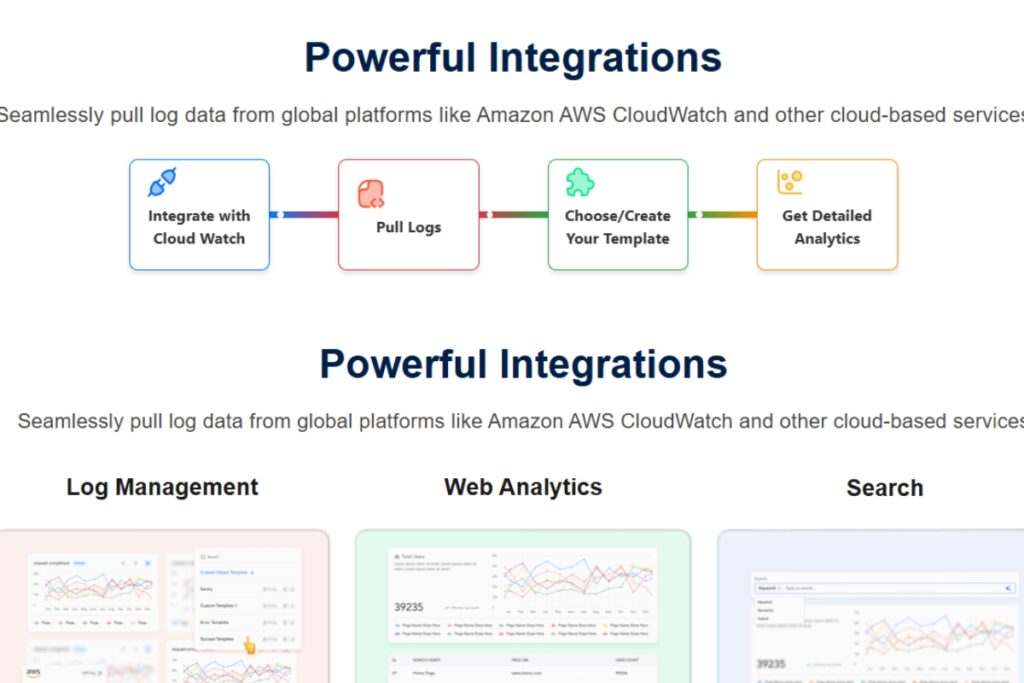
When I first started using monitoring tools, I didn’t realize how much of a game-changer they could be. They don’t just track logs; they keep tabs on your entire system’s health, from performance to uptime. And let’s not forget about logging tools themselves, which store all the data you’ll need to troubleshoot and learn from. It was only after using these tools myself that I truly understood their value in keeping systems running smoothly. So, if you’ve ever wondered how to avoid those stressful breakdowns or what tools might help, you’re in the right place. Let me share why these tools are so important and how they can make your life easier.
What is a Log Monitoring Tool?
A log monitoring tool is a system that collects and watches logs, records of all the actions happening in your app or system. It keeps an eye on errors, performance issues, or even unusual user activity. When something goes wrong, the tool will alert you in real time. It’s like having a second set of eyes, watching your system 24/7. This way, you can catch problems early, fix them fast, and keep everything running smoothly.
Logging vs Monitoring
It took me a while to grasp the difference between logging and monitoring—they both track what’s happening in your system, but in different ways. Logging is about recording events. It’s like taking notes after something happens. Logs store everything that’s going on, whether it’s a user action or a system error, so you can review it later. Monitoring, on the other hand, is real-time tracking. It’s more like having someone actively watch your system for signs of trouble, sending you alerts as soon as something goes wrong. While logs help you investigate after the fact, monitoring helps you respond in real time, preventing issues from snowballing. They work together, with logs offering insight and monitoring giving you a live pulse on the health of your systems.
Common Challenges :
No tool is perfect, and log monitoring is no exception. Over the years, I’ve come across a few challenges, but here’s how I’ve tackled them:
- Too much data, too little time: One of the biggest challenges I faced was dealing with an overwhelming amount of log data. It can get noisy, and trying to find the real issues in a sea of information is frustrating. The solution? Filtering and tagging logs properly so you only get alerts for critical events. And don’t forget to use log aggregation tools to streamline data from multiple sources into one view.
- Performance impact: Monitoring tools can sometimes slow down your system, especially if you’re logging too much or if your infrastructure isn’t optimized. To fix this, I always recommend using asynchronous logging and rotating log files so your system isn’t bogged down by log collection.
- Storage costs: As you collect more data, storage costs can quickly add up. My advice? Archive older logs and compress them. This way, you can still retain all the information you need without breaking the bank.
- Security risks: Logs can contain sensitive data, and if they’re not stored securely, they could become a target for attackers. Always ensure that logs are encrypted and access is limited to authorized personnel only.
By identifying these challenges early on, you can implement solutions that keep your system running smoothly and securely.
Benefits of Log Monitoring
I can’t tell you enough how much log monitoring has made my life easier when managing systems. When I first started out, I didn’t fully grasp just how helpful it could be. But once I set it up and saw the benefits for myself, I never looked back. Here’s why I think log monitoring is a game-changer:
- Catch Issues Early
The earlier you spot a problem, the easier it is to fix it. Log monitoring is like having a radar that alerts you when something goes wrong. Whether it’s a tiny glitch or a bigger issue waiting to happen, you’ll catch it in time. This means less downtime and fewer headaches. - Troubleshoot Faster
Trying to troubleshoot without logs is like trying to find a needle in a haystack. With log monitoring, everything’s organized, and you can quickly trace what went wrong. It’s a huge time-saver, and honestly, it feels good knowing exactly where to look. - Better Security
I’ve seen how log monitoring can catch security threats early. The real-time alerts give you a heads-up if something’s off, whether it’s a breach or suspicious activity. You can act quickly to secure your system before anything serious happens. It’s like having a security guard for your code. - Optimize Performance
Log monitoring doesn’t just help when things break. It also lets you see where things can improve. I’ve used logs to identify slow processes or things that could be running more smoothly, and just by fixing those small things, the whole system gets a lot faster and more efficient. - Peace of Mind
There’s something really reassuring about knowing your system is being watched. With log monitoring in place, I don’t have to worry about everything falling apart. I get an alert when I need to act, and I can relax knowing I’m staying on top of things. - Save Time and Money
By catching issues early, I’ve avoided bigger problems that would have cost a lot more time and money to fix. Log monitoring is an investment that pays off, because it keeps things running smoothly and prevents expensive surprises. - Stay Compliant
Depending on the industry, you might need to keep track of specific logs for audits or regulatory purposes. I’ve seen how log monitoring makes this process so much easier. It keeps everything in one place, and I don’t have to worry about missing important events or losing track of data.
Log monitoring isn’t just about making your system work better, it’s about giving you control. When you stay ahead of issues, you can focus on improving things instead of constantly putting out fires. And that’s a feeling you can’t put a price on.
Popular Log Monitoring Tools You Should Know
If you’re wondering where to start, here are some popular log monitoring tools that I’ve found to be reliable and effective:
Datadog: Known for its comprehensive monitoring and real-time alerting, Datadog is a popular choice for teams looking for in-depth analysis and performance tracking.
Splunk: This tool is a powerhouse for collecting, analyzing, and visualizing log data. It’s a great choice for teams with complex systems.
queryinside: Queryinside stands out as a robust solution for unlocking the full potential of log monitoring. With its advanced analytics capabilities, Queryinside helps businesses collect, analyze, and act on log data with ease.
ELK Stack (Elasticsearch, Logstash, Kibana): A flexible open-source tool that allows teams to search, analyze, and visualize log data across various platforms.
New Relic: With its easy-to-use interface and powerful real-time monitoring capabilities, New Relic is great for both small businesses and large enterprises.
Graylog: It’s an open-source tool designed to handle large volumes of log data. Graylog is perfect for teams looking for a cost-effective and scalable option.
Papertrail: A simple yet effective tool for aggregating logs in real-time, Papertrail is known for its easy setup and user-friendly interface.
Each of these tools brings something unique to the table, depending on your needs. Whether you’re managing a small project or scaling a large enterprise, there’s a log monitoring tool that can help you keep things running smoothly.
One of the most memorable moments was when a client’s website kept experiencing random downtime. We couldn’t figure out what was causing it, and everything seemed fine when we checked manually. That’s when we set up log monitoring. Almost immediately, the tool flagged a recurring issue with their payment processor. By identifying the exact time and error codes, we were able to pinpoint the problem and get it fixed fast. Without log monitoring, we would’ve wasted so much time chasing random theories. This is the power of being proactive.
Conclusion :
Log monitoring might not sound exciting, but it’s a critical part of running smooth systems. It helps you spot problems early, fix them faster, and keep everything running smoothly. So, set up your log monitoring, stay on top of things, and keep your systems healthy. It’s one of the best ways to make sure your users get the best experience.