Event Analytics
Overview
The Event Analytics feature enables users to track specific user actions and events within their applications. By integrating the provided API code, users can monitor and analyze key interactions—such as clicks, form submissions, purchases, or any custom events—helping them gain deeper insights into user behavior and engagement.
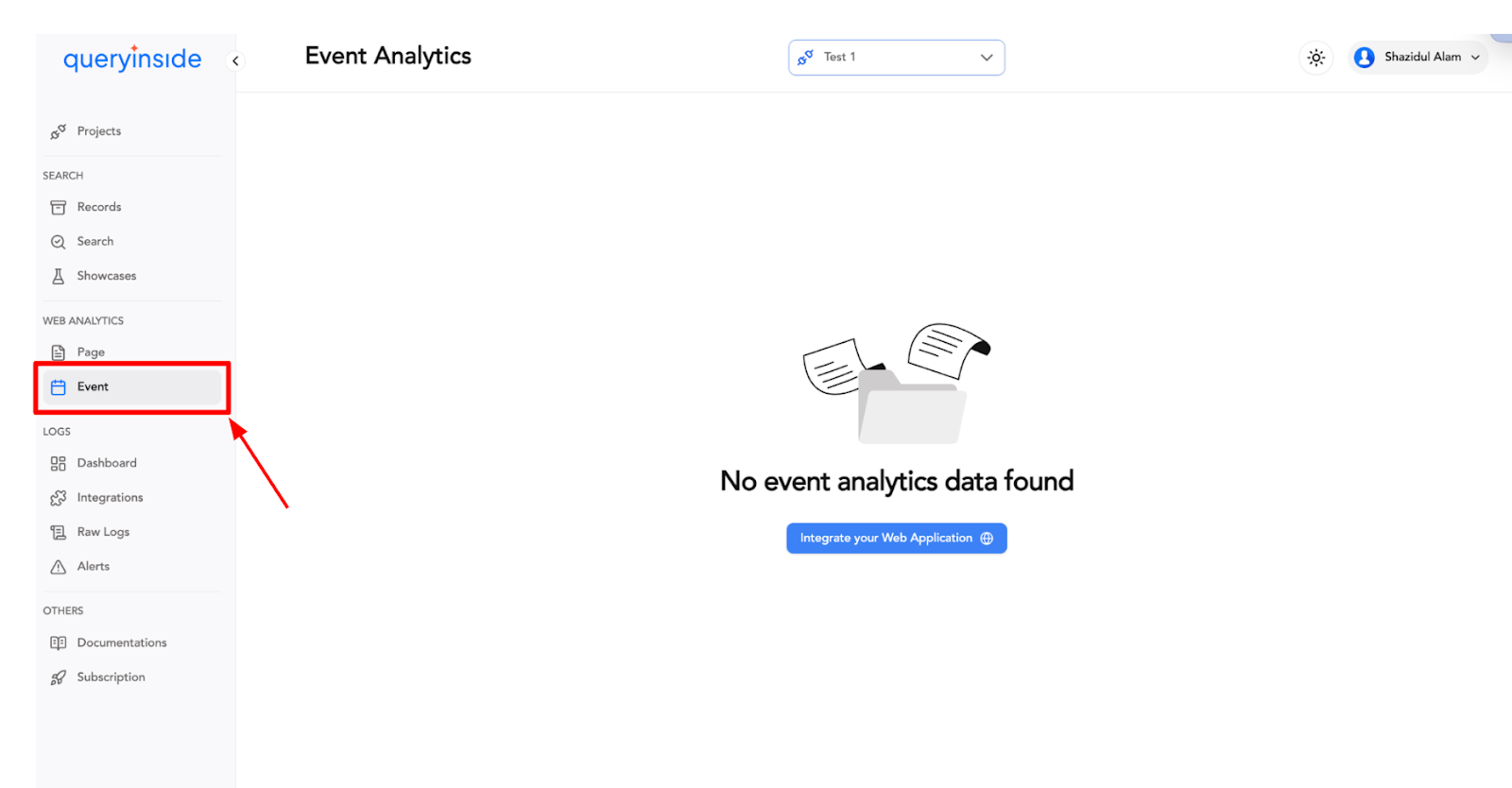
Integration Steps
1. Copy the API Code:
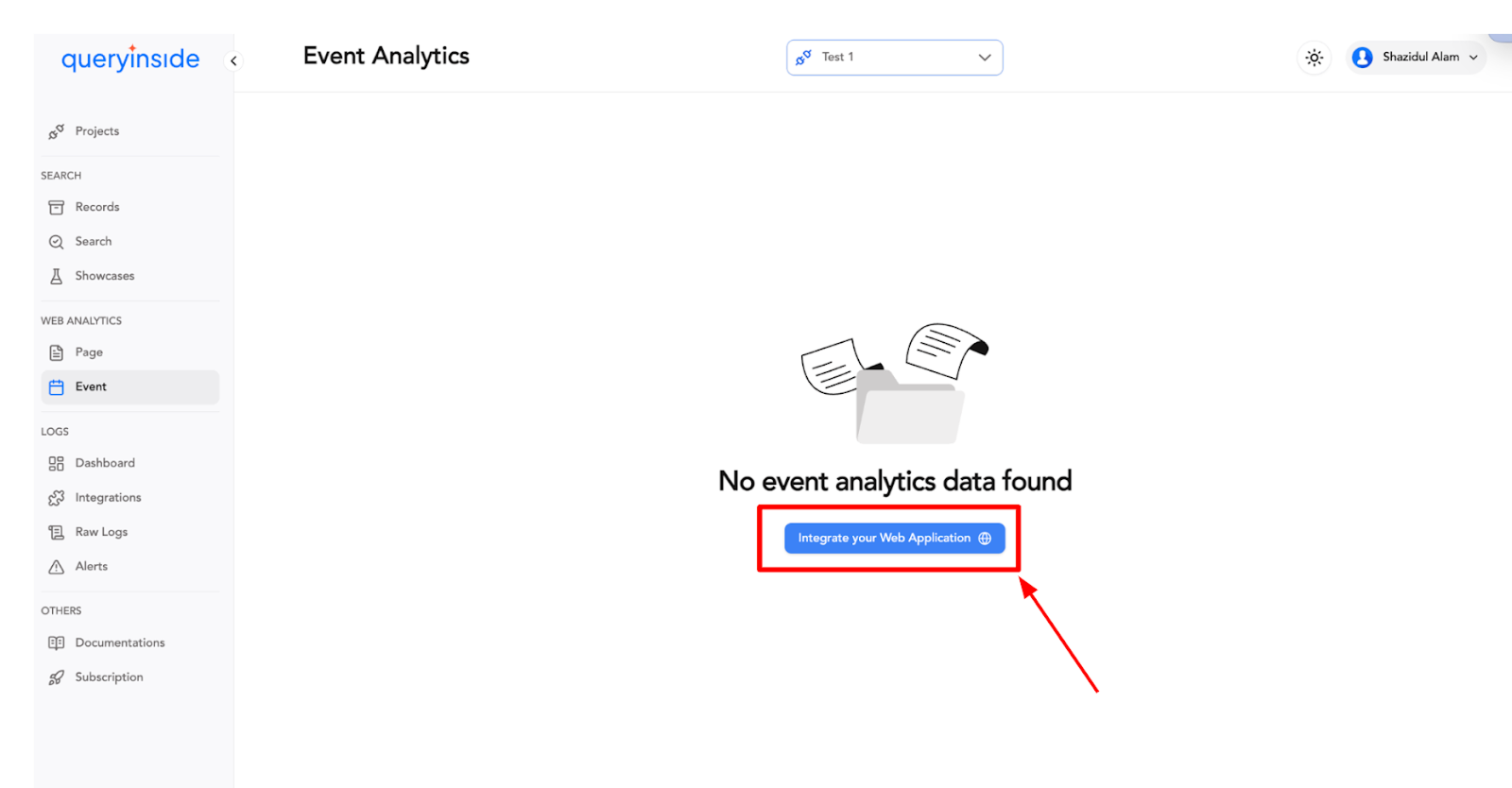
- Click the copy button or manually highlight and copy the API key provided.
2. Replace Placeholder in Code:
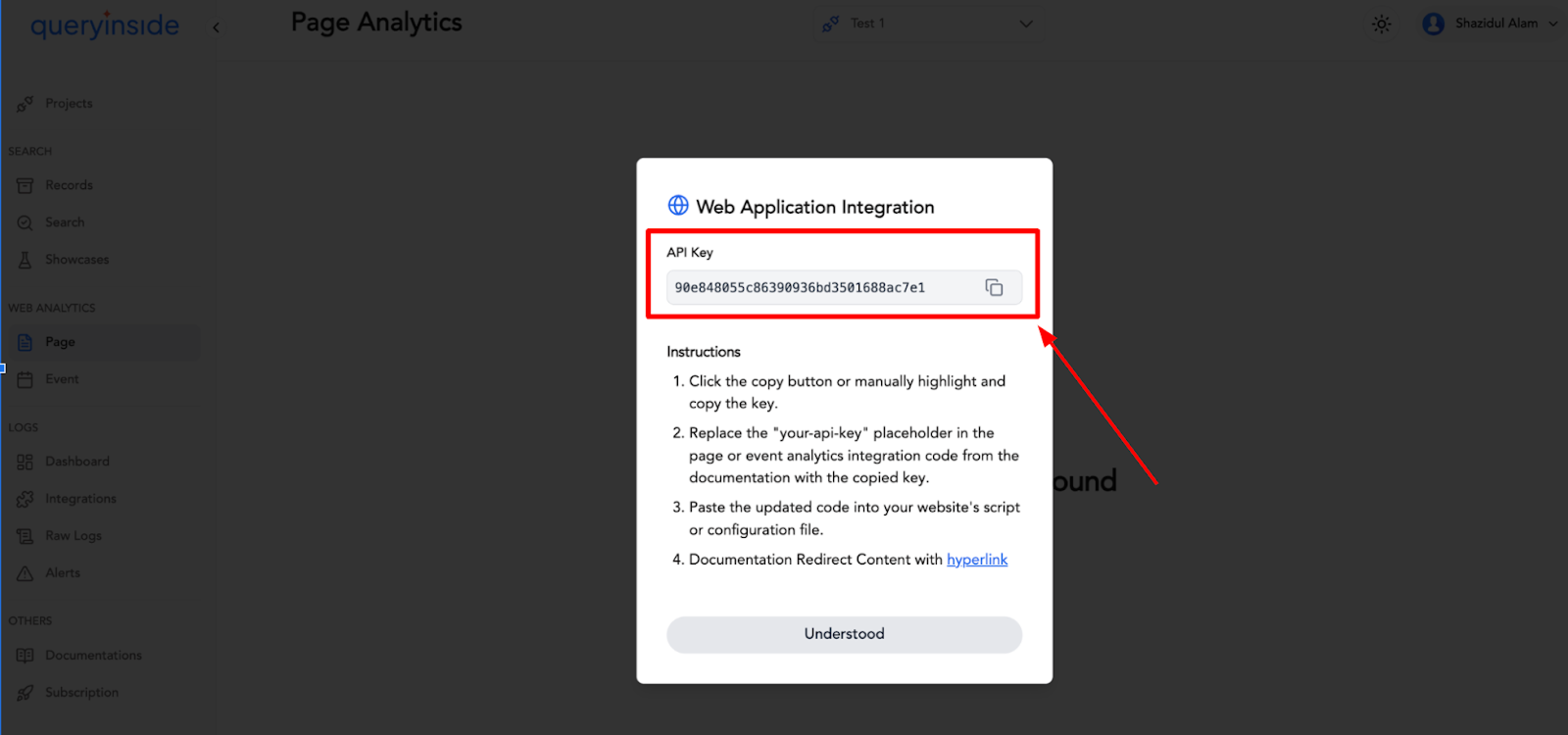
- In the integration script (found in the documentation), replace the placeholder “your-api-key” with your copied API key.
3. Add to Your Application:
- Paste the updated code into your website or application’s script or configuration file.
Once integrated, QueryInside will begin capturing and logging event data in real time.
Analytics Dashboard Features
- Frequency Setter:
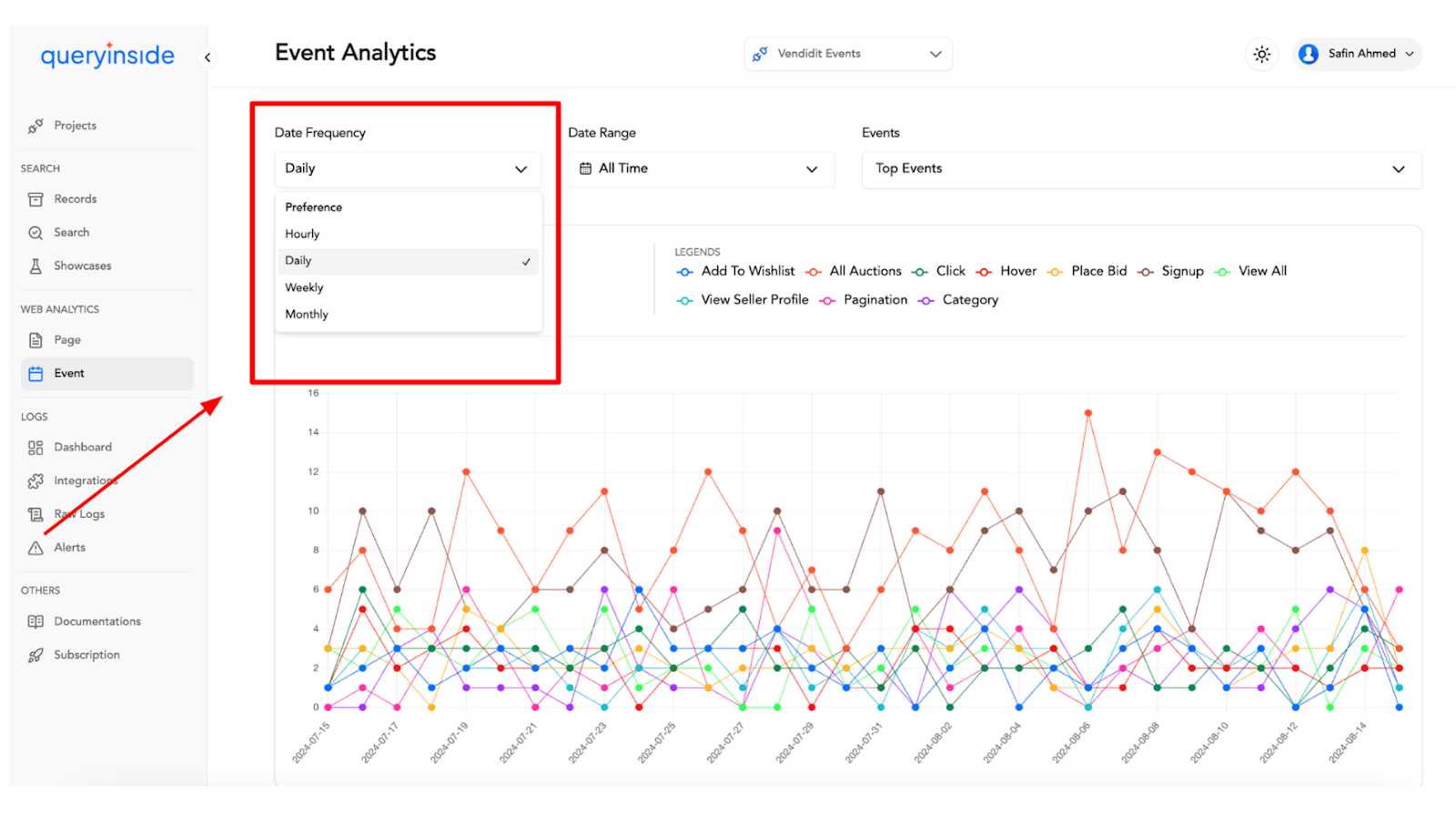
- Hourly
- Daily
- Weekly
- Monthly
- Date Range Selector:
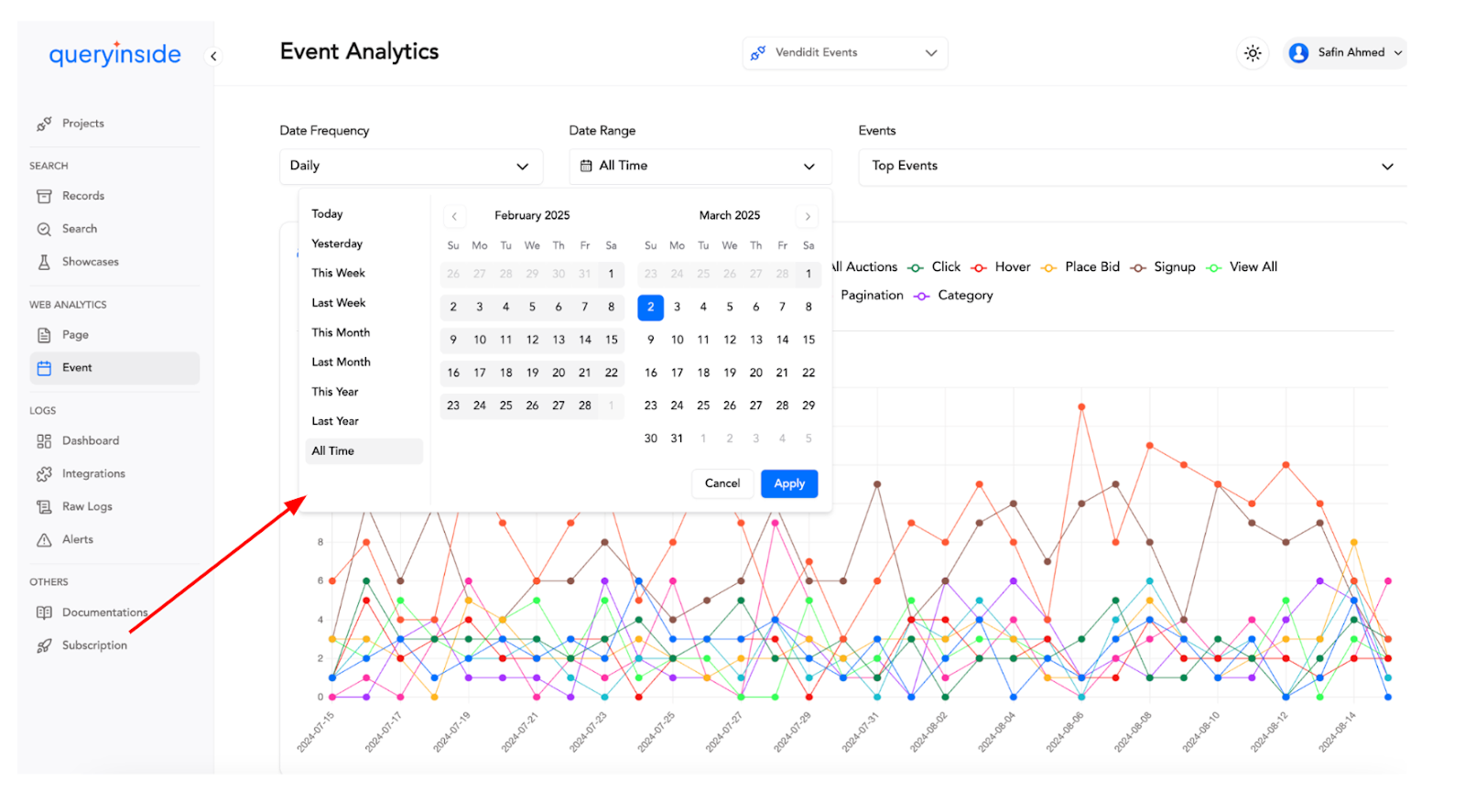
Analyze events over specific periods by setting a custom date range.
- Event Filter:
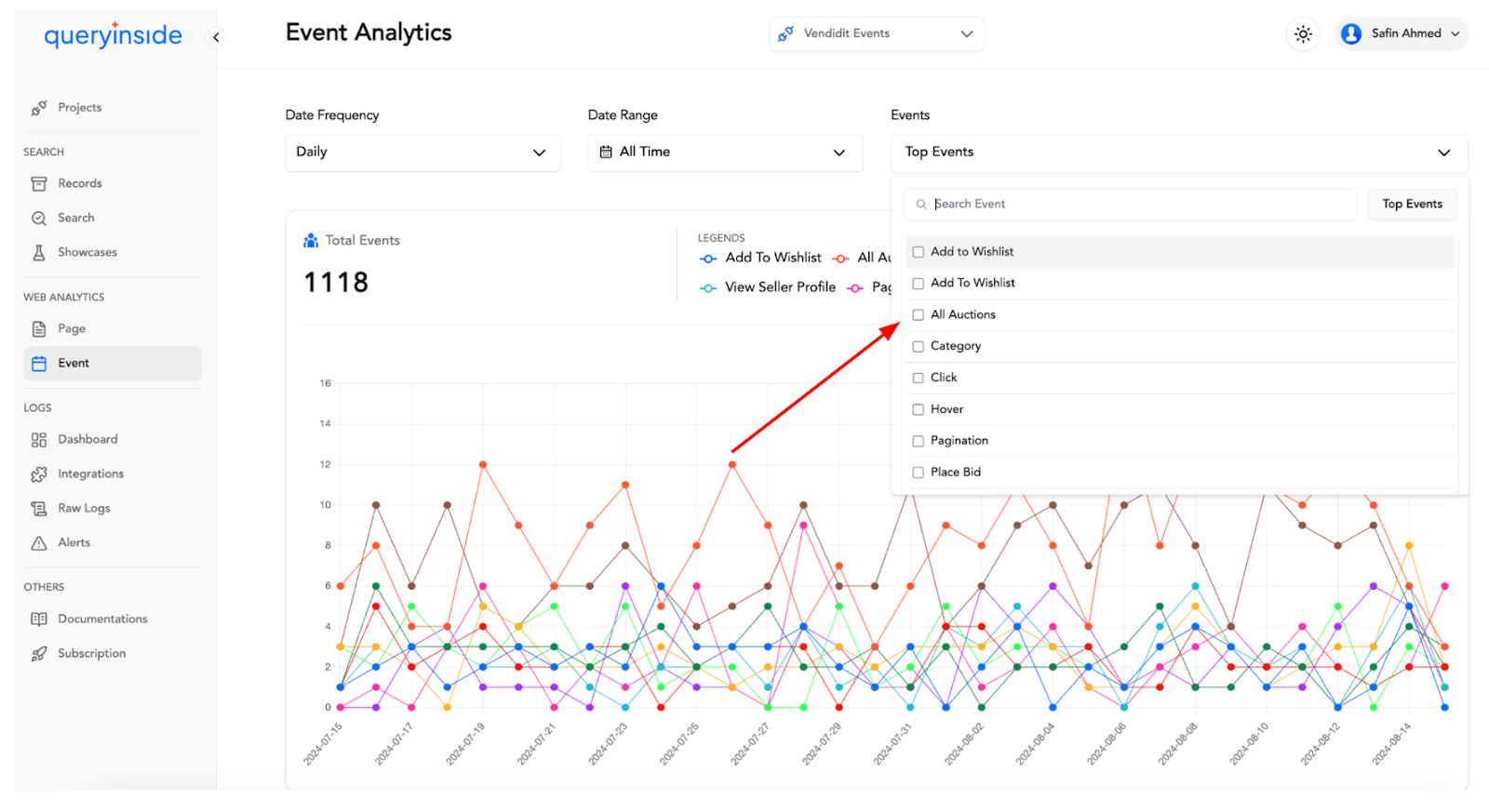
Filter data based on specific events (e.g., “Add to Cart” or “Signup”) to analyze the performance and engagement of key user actions.
Data Visualization & Insights
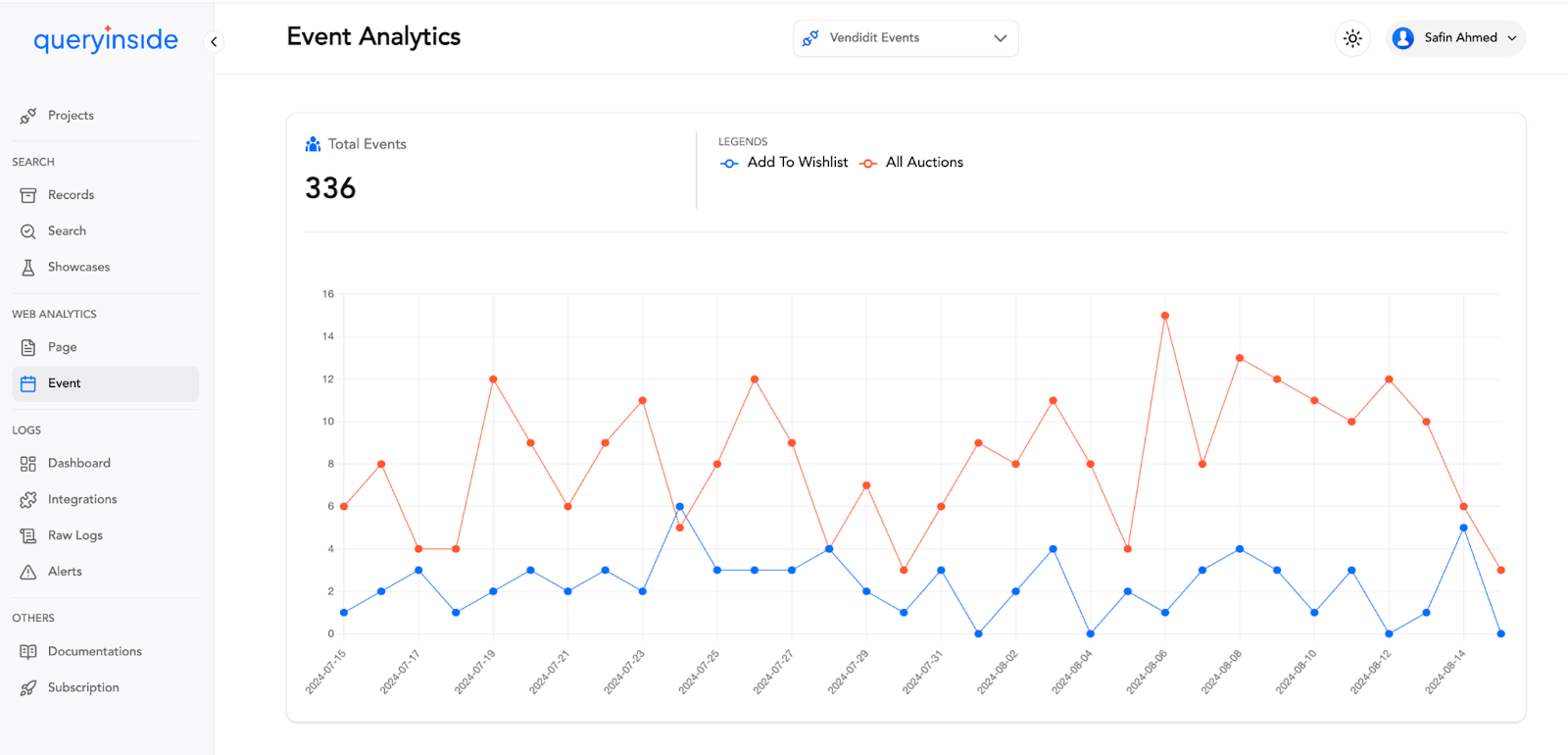
- Total Events Tracked:
View the total number of tracked events based on selected filters and timeframes. - Event Trends & Patterns:
Interactive charts visualize event data, showing patterns such as peak user engagement times or drops in activity. - Event Breakdown:
A detailed breakdown of event types, counts, and user interactions, helping users understand which events drive the most engagement.
Top Events Table
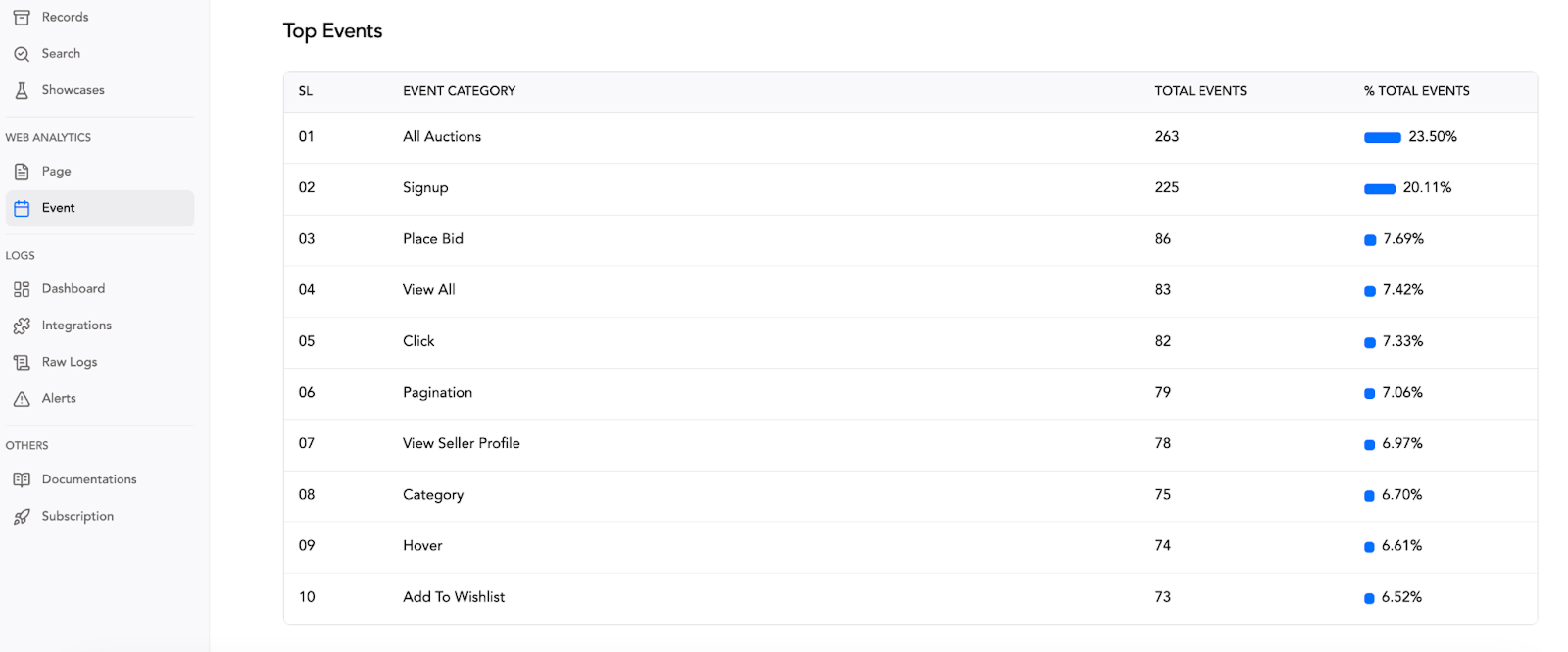
The dashboard includes a table showcasing the Top Tracked Events, displaying:
- Event Name
- Event Count
- Percentage of Total Events
This helps users identify the most common actions taken by visitors and optimize user journeys accordingly.
Example Use Case:
- Integrate API into your SaaS platform.
- Track key events like “Account Created”, “Feature Used”, and “Subscription Upgraded”.
- Set frequency to weekly and analyze trends over the past 3 months.
- Use filters to focus on specific user actions and identify opportunities for improving user engagement.
With Event Analytics, users gain a comprehensive understanding of how users interact with their applications, enabling data-driven decisions to optimize user experience and increase engagement.