Page Analytics
Table of content
Overview
The Page Analytics feature enables users to track and analyze visitor interactions across their web pages. By integrating the provided API code into their application, users can monitor page views, user engagement, and performance metrics in real time. The analytics dashboard offers flexible filtering, frequency controls, and detailed insights to help users optimize their pages effectively.
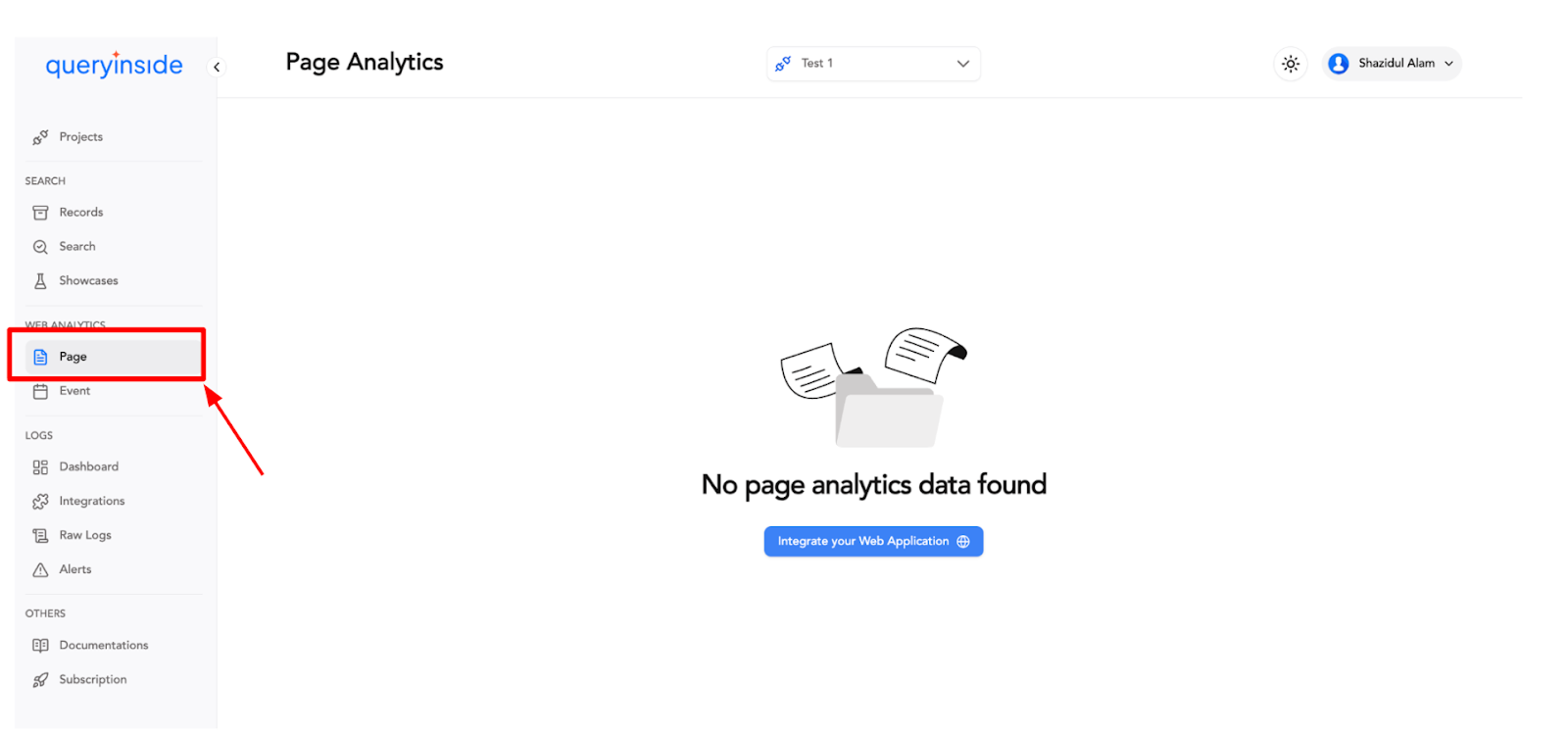
Integration Steps
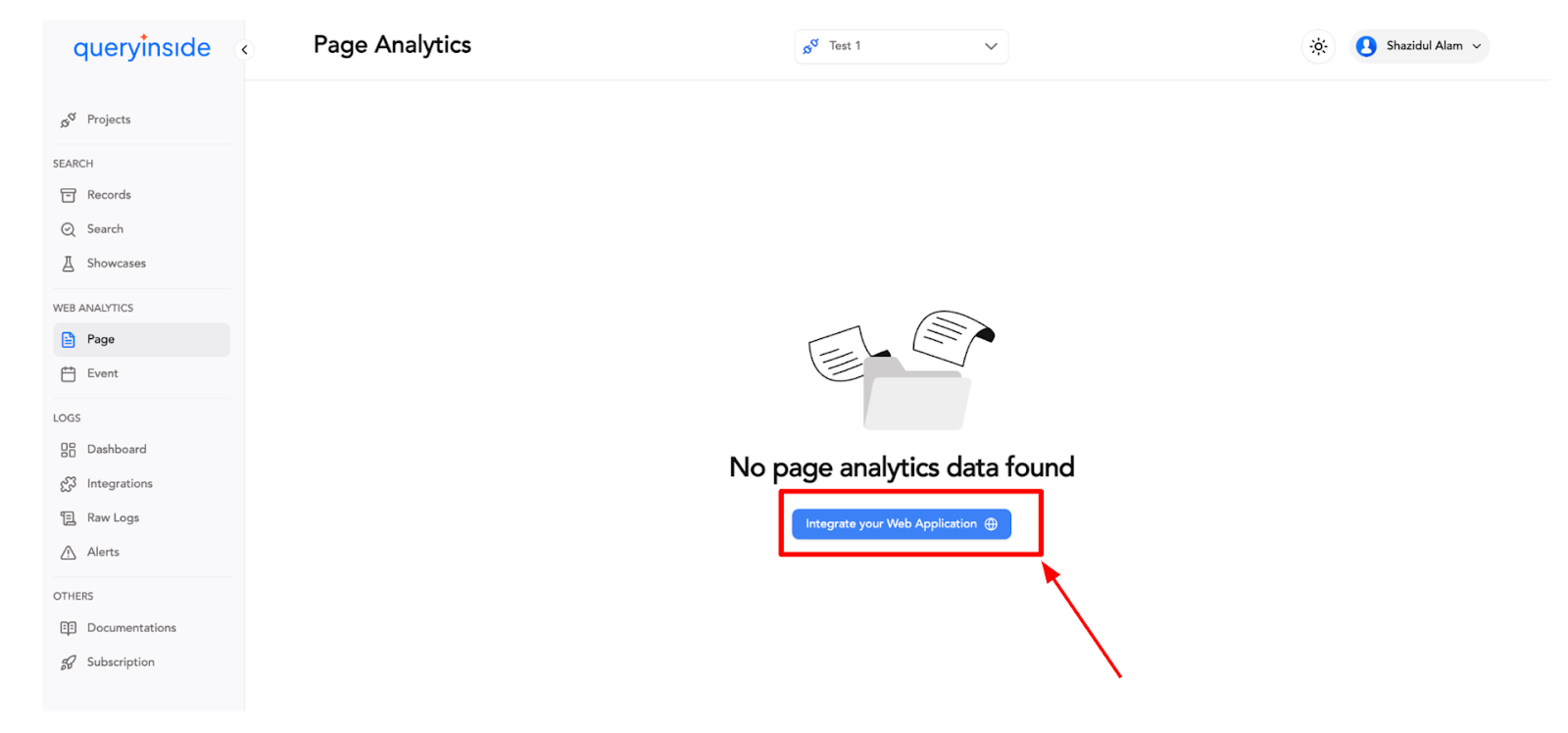
1. Copy the API Code:
- Click the copy button or manually highlight and copy the API key provided.
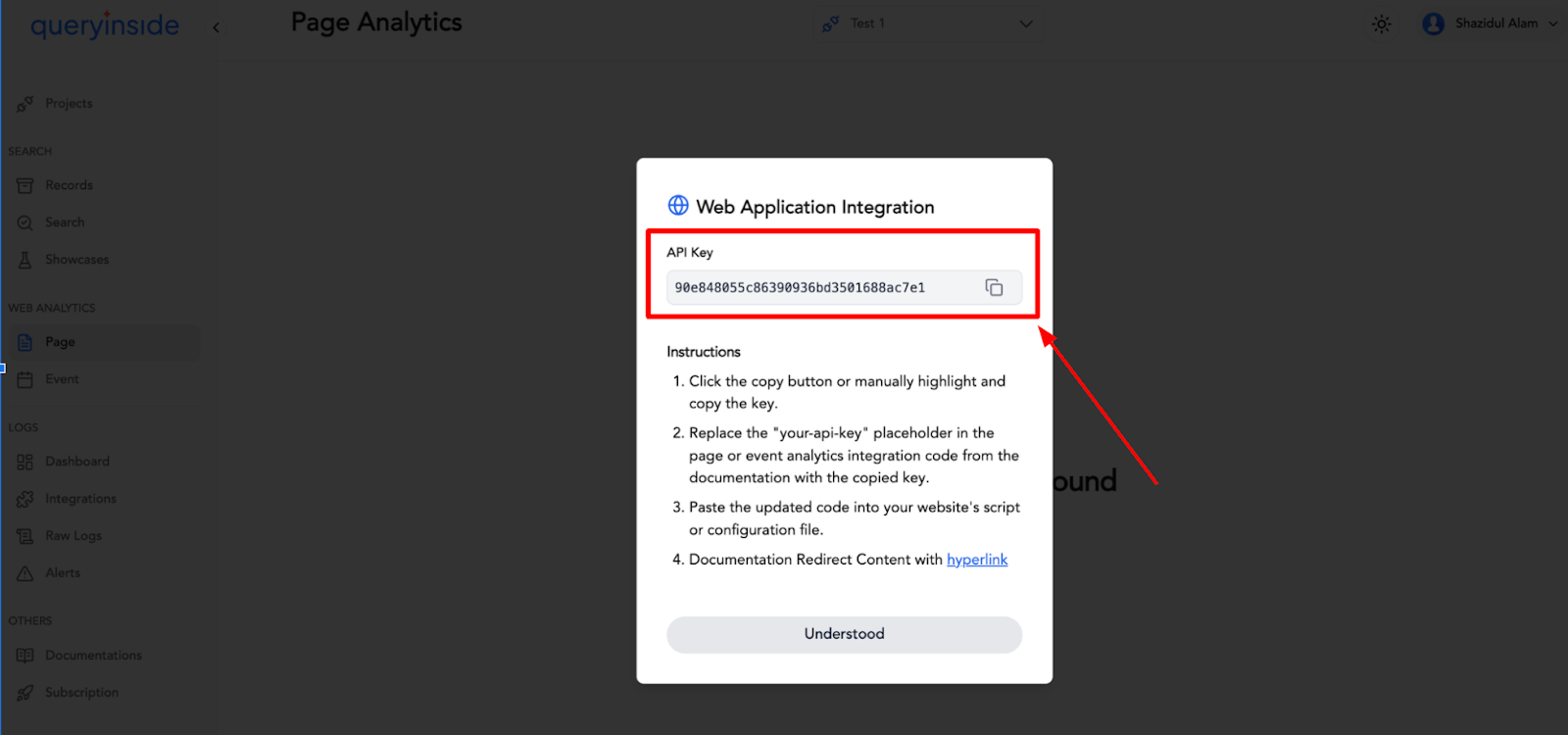
2. Replace Placeholder in Code:
- In the integration script (found in the documentation), replace the placeholder “your-api-key” with your copied API key.
3. Add to Your Application:
- Paste the updated code into your website’s script or configuration file.
Once integrated, QueryInside will start fetching live data from your application for real-time analytics.
Analytics Dashboard Features
- Frequency Setter:
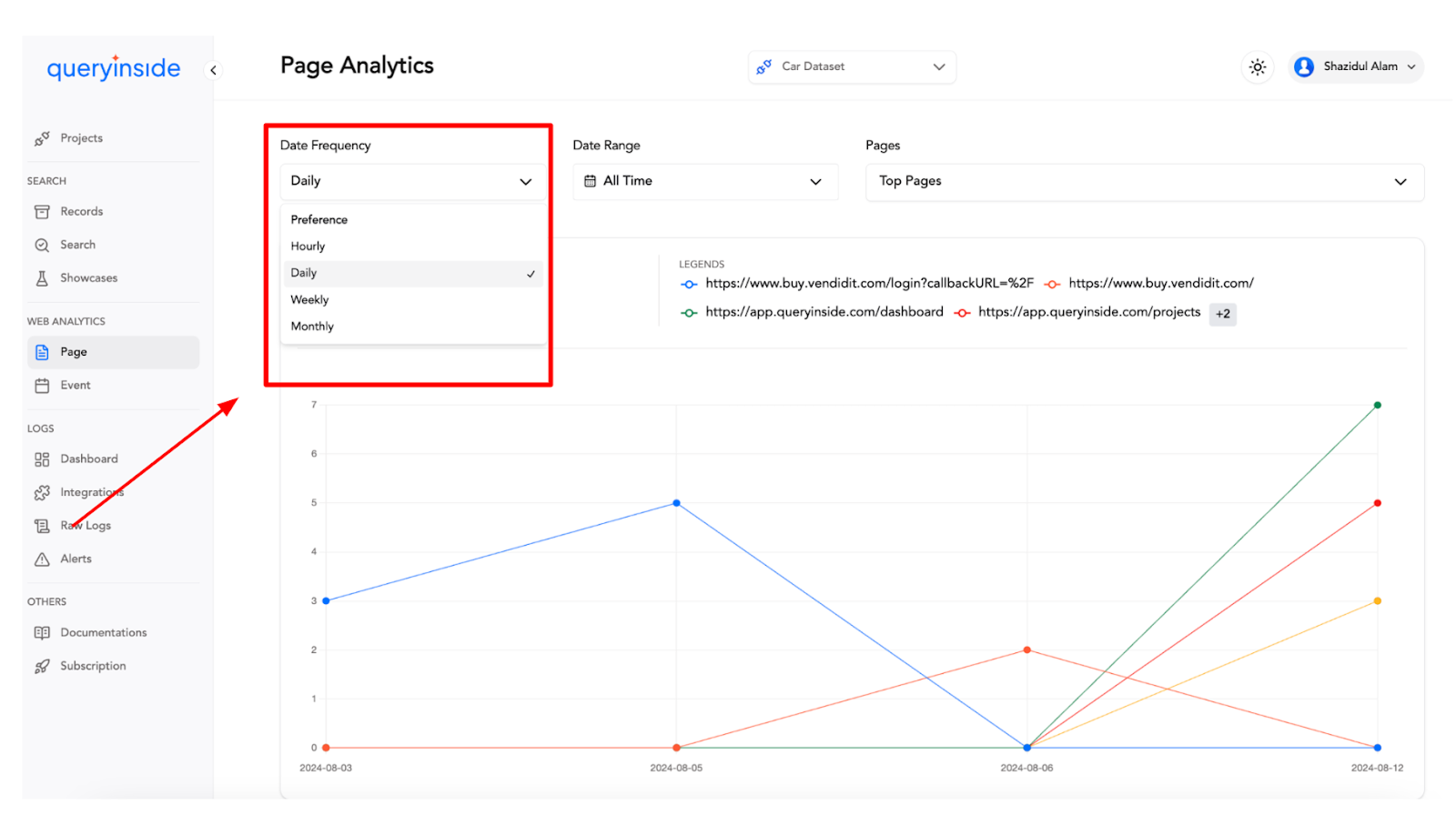
Select how often you want to view data:
- Hourly
- Daily
- Weekly
- Monthly
Date Range Selector:
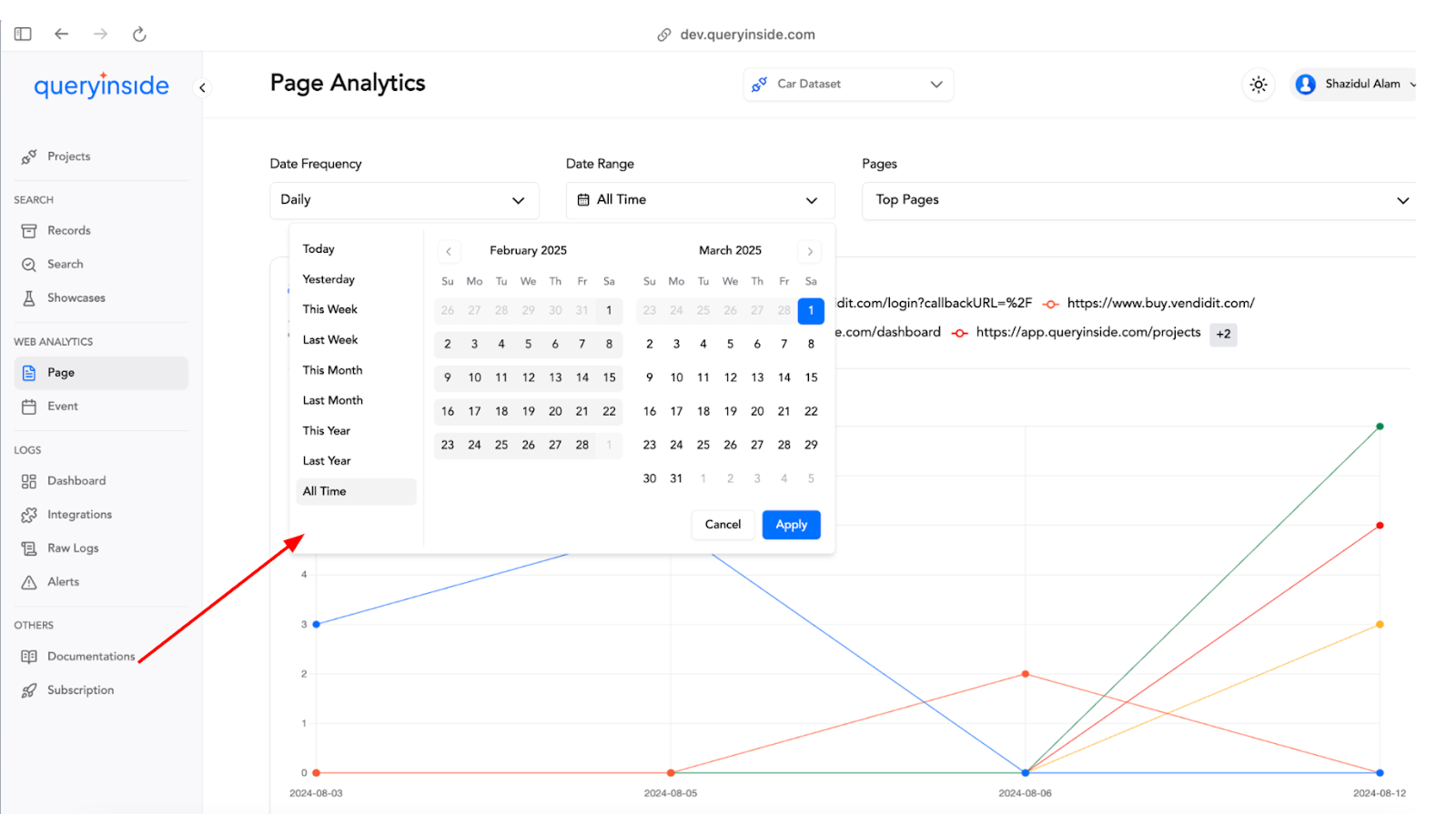
Set custom date ranges to focus on specific timeframes and analyze performance over any desired period.
- Page Filter:
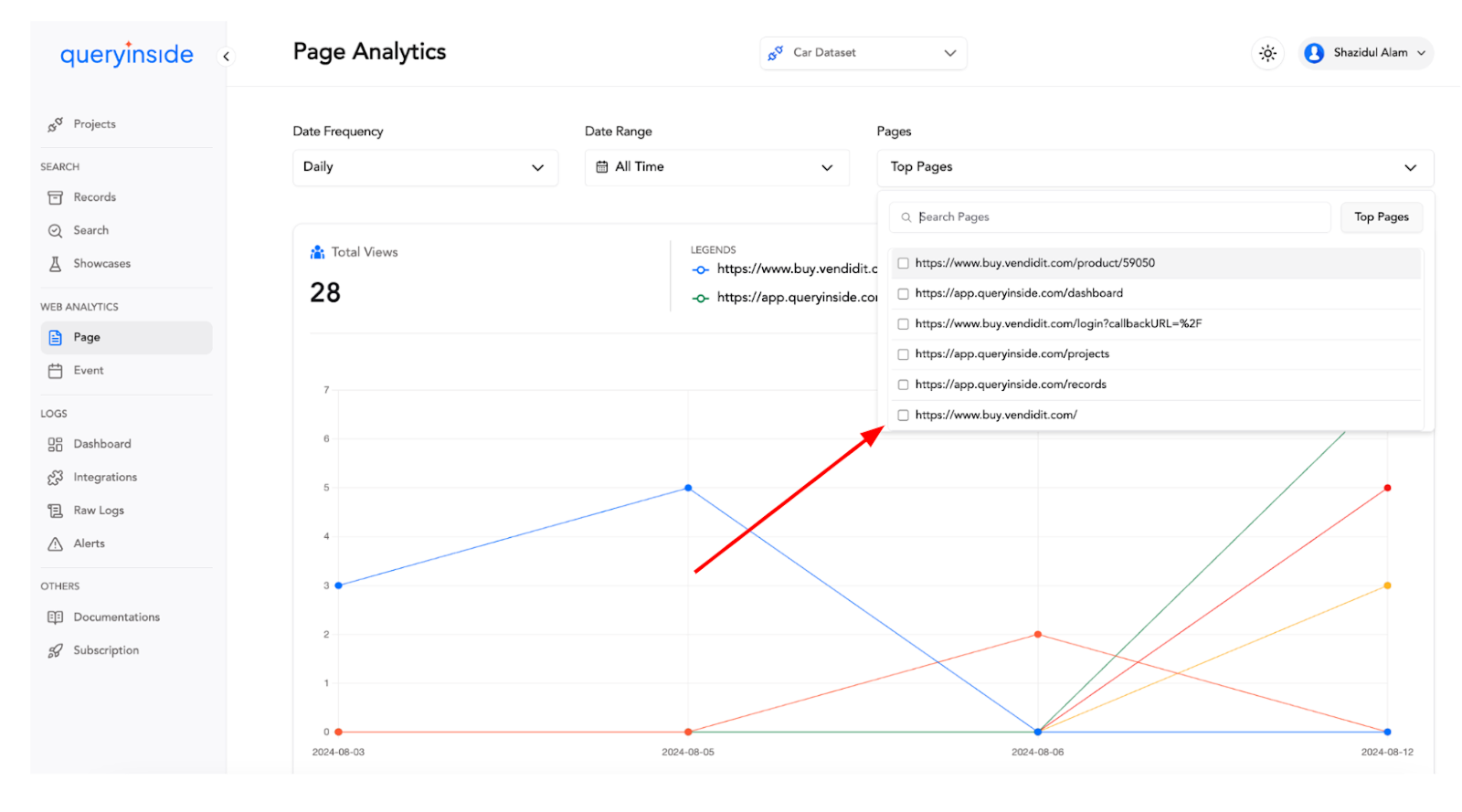
Filter data to focus on specific pages, allowing detailed analysis of user behavior and page-specific performance.
Data Visualization & Insights
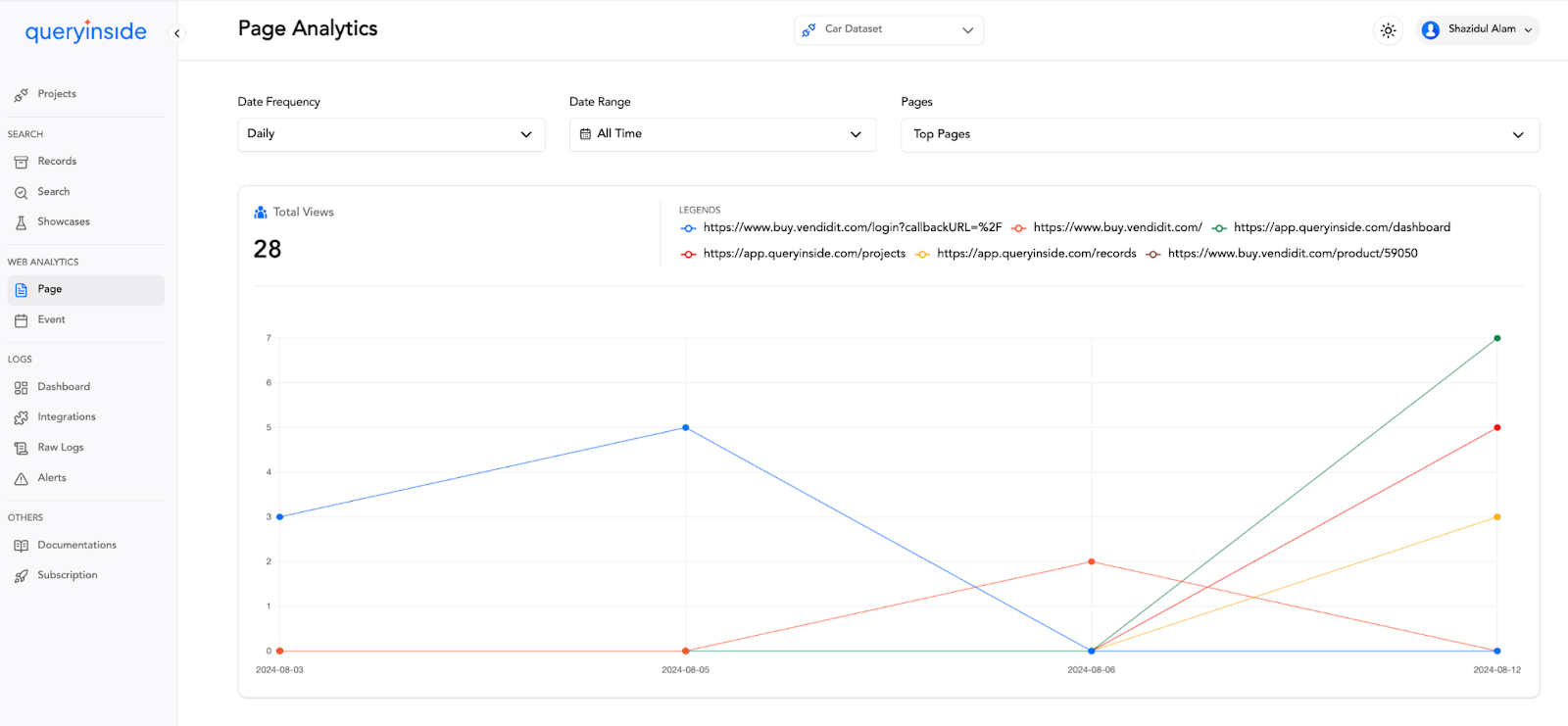
- Total User Interactions:
See the total count of user interactions based on selected filters and timeframes. - Interactive Charts:
Graphs and charts visualize page traffic trends, user engagement, and performance metrics, helping users identify spikes or drops in activity.
Top Pages Table
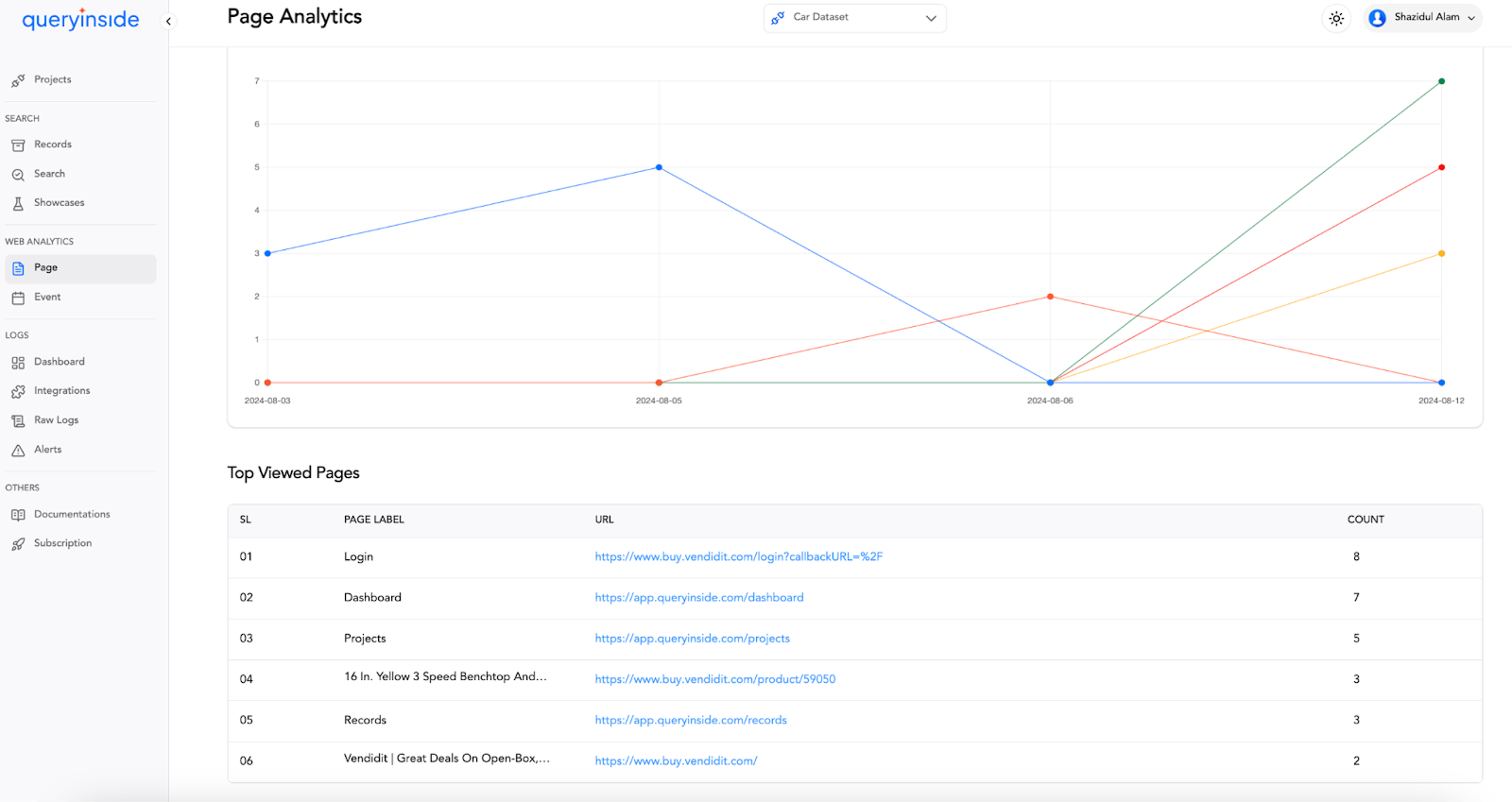
The dashboard includes a table highlighting the Top Visited Pages with:
- Page Name
- Visit Count
This makes it easy to identify the most popular pages and understand their relative performance compared to the rest of the site.
Example Use Case:
- Integrate API into your ecommerce platform.
- Set frequency to daily and select the last 30 days as the date range.
- Filter pages to view only product pages.
- Analyze user interactions, identify high-traffic products, and optimize underperforming pages.
With Page Analytics, users gain actionable insights into visitor behavior, allowing data-driven decisions to improve engagement and site performance.