Search
Overview
The Search feature enables users to upload datasets in CSV or JSON formats and run advanced queries on the uploaded data. It supports three powerful search methods:
- Semantic Search
- Hybrid Search
- Keyword Search
This flexibility allows users to extract valuable insights based on simple keywords, contextual meanings, or a combination of both.
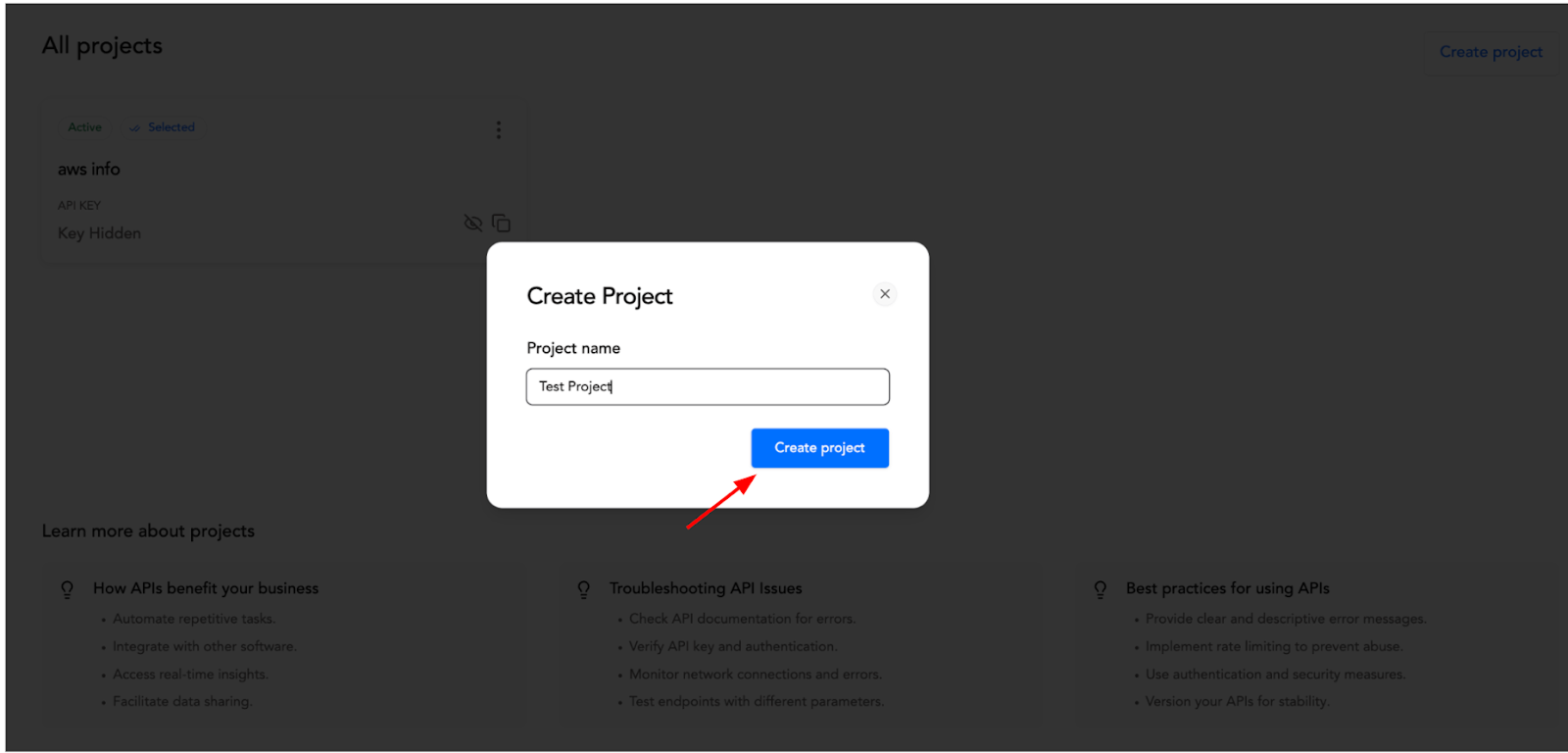
Sections
1. Records
- Upload Data:
Users can upload datasets in CSV or JSON format. Upon upload, a data preview is displayed, allowing users to verify the content.
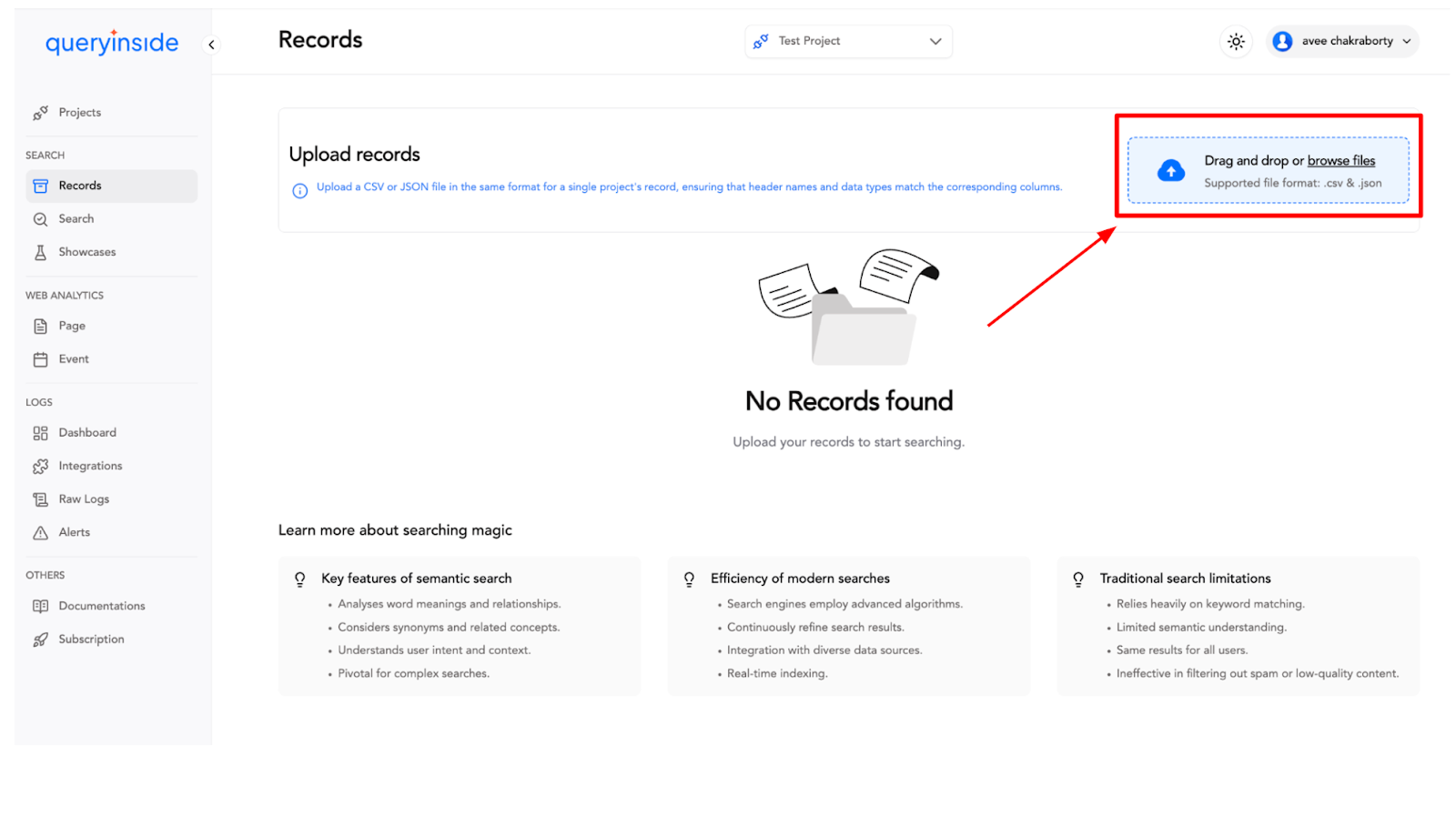
- Search Queries:
After previewing the data, users can input search queries and select their preferred search method:
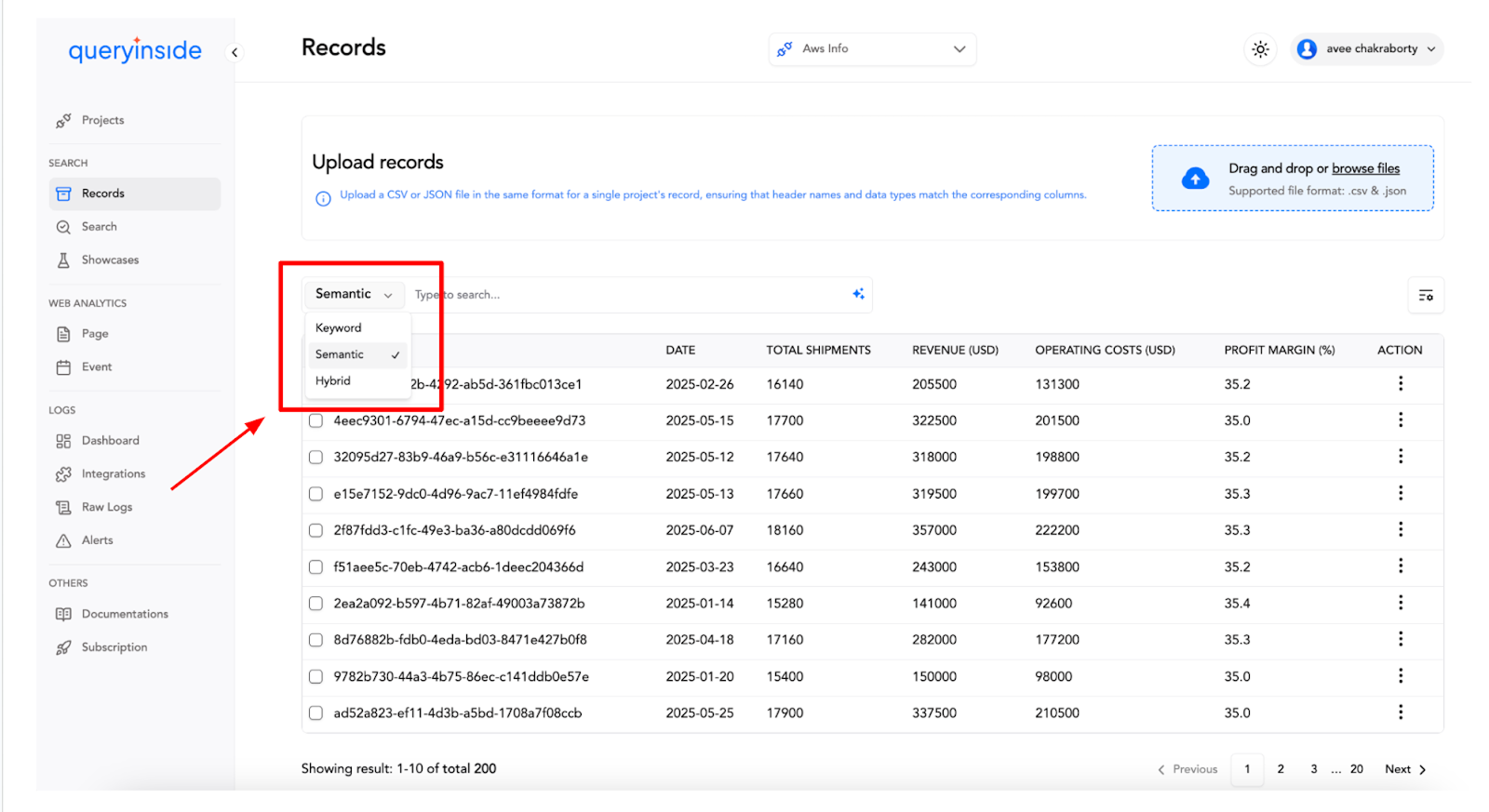
- Keyword Search: Find exact matches within the dataset.
- Hybrid Search: Combine structured filters with keyword search.
- Semantic Search: Understand the intent behind queries to deliver contextually accurate results.
Search Methods Explained
- Keyword Search:
Retrieves exact keyword matches from the dataset.
Example:- Toyota
- Ford
- Ferrari
- Keyword Search:
- Hybrid Search:
Combines keyword matching with specific filters or conditions.
Example:- Toyota Corolla above 2012 models
- Electric cars with mileage over 300 miles
- Hybrid Search:
- Semantic Search:
Understands user intent and returns contextually relevant results, even if exact keywords aren’t used.
Example:- Best cars under $5000
- Fastest car above year 2015
- Semantic Search:
Use Case Example
Dataset: Car Listings
- Keyword Search: Ford Mustang → Returns all entries with “Ford Mustang”.
- Hybrid Search: SUVs under $20,000 → Filters based on price and type.
Semantic Search: Family-friendly cars with high safety ratings → Finds cars matching the intent even if exact terms differ.
2. Search Analytics
Overview
The Search Analytics section provides users with valuable insights into their search activity. It showcases various performance metrics related to user searches, enabling data-driven decisions.
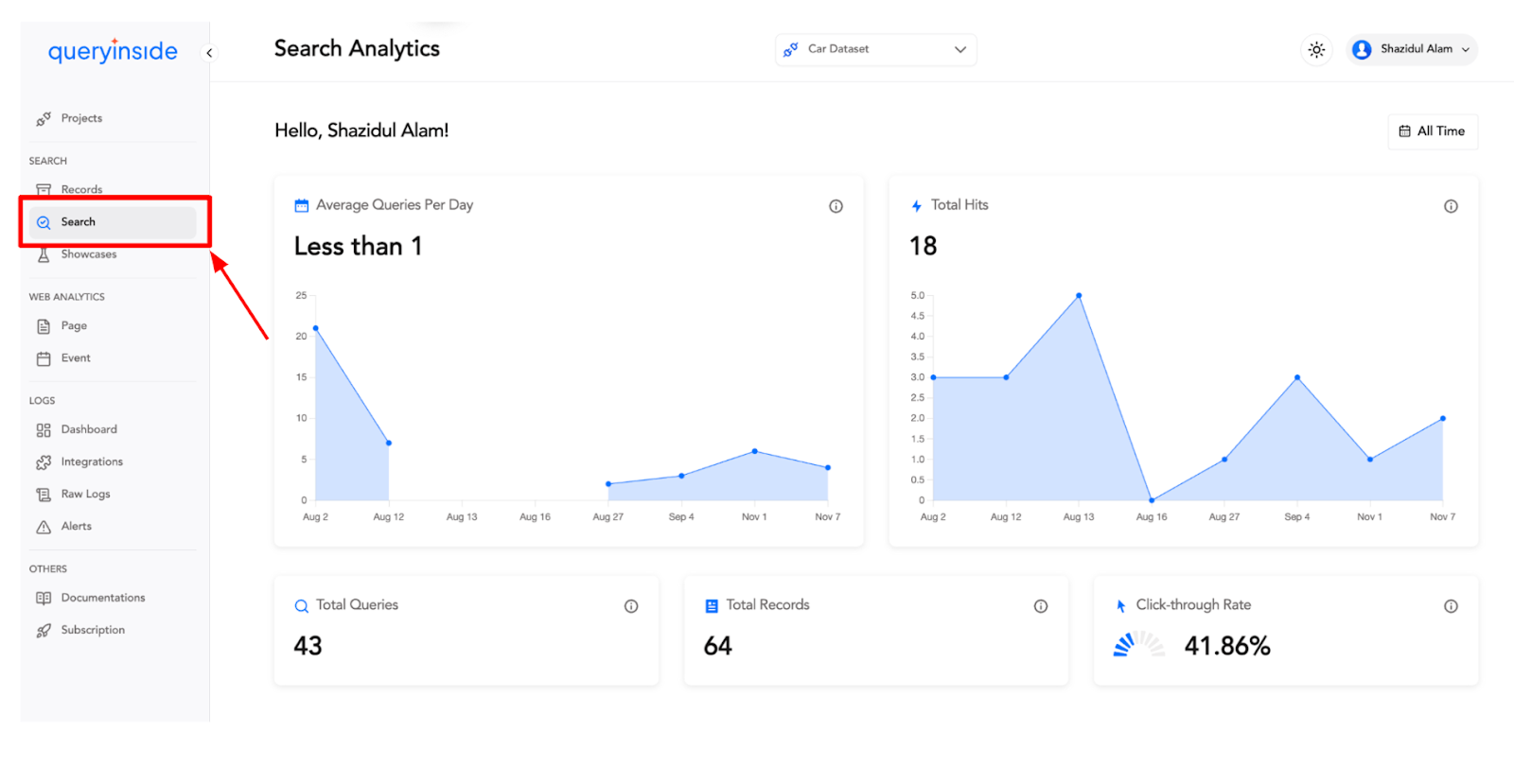
Users can apply timeline filters to view analytics for specific date ranges and gain a deeper understanding of user behavior and search trends.
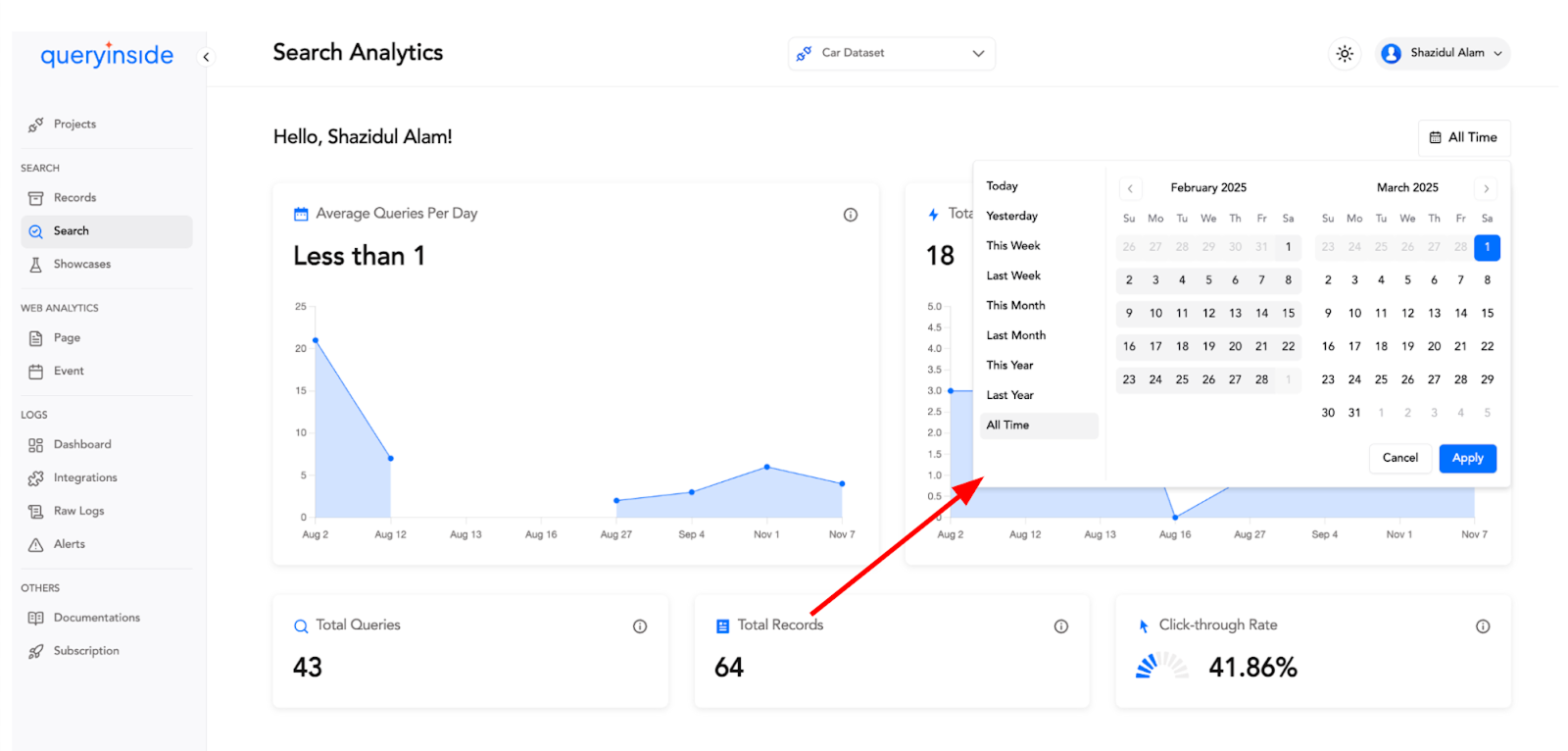
Key Metrics
- Average Queries Per Day
Displays the average number of searches performed daily within the selected time range. This helps users understand overall search engagement over time. - Total Hits
The total number of search suggestions clicked by users during the selected period, reflecting user interaction with search results. - Total Queries
Shows the total number of searches executed on the platform within the chosen timeline, providing a clear picture of search activity levels. - Total Records
Indicates the total number of data records uploaded during the selected time range, helping users track data volume growth. - Click-Through Rate (CTR)
Represents the percentage of clicked search suggestions relative to the total number of queries. This metric highlights the effectiveness of search results in engaging users. - Top Search Results
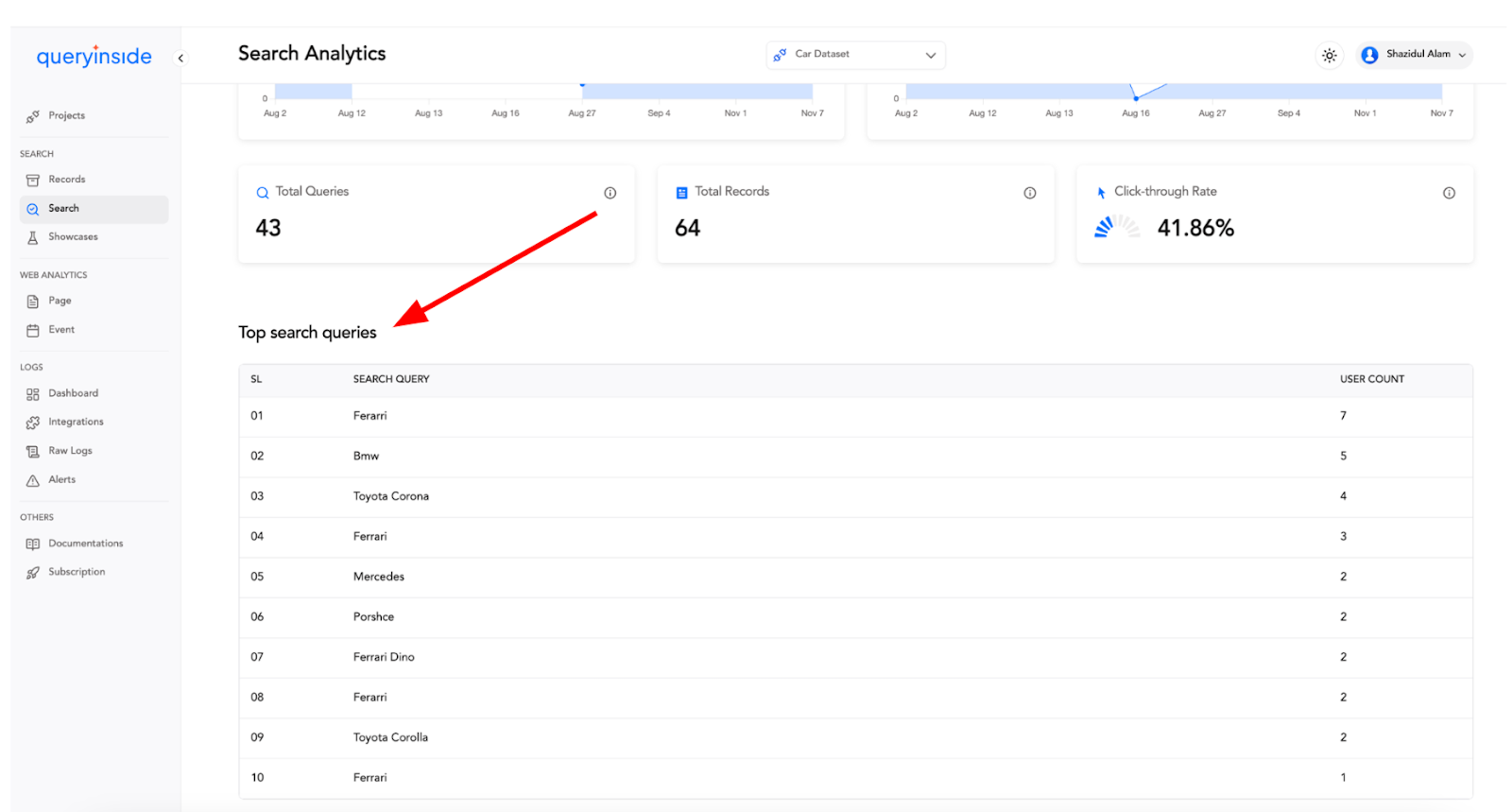
Lists the most frequently searched queries on the uploaded dataset, offering insights into user preferences and popular data points.
3. Showcase
Overview
The Showcase section allows users to explore and experience the Search feature without the need to upload their own datasets. It includes pre-uploaded sample datasets designed for different user roles, enabling users to test search capabilities and understand how each search method works in real-world scenarios.
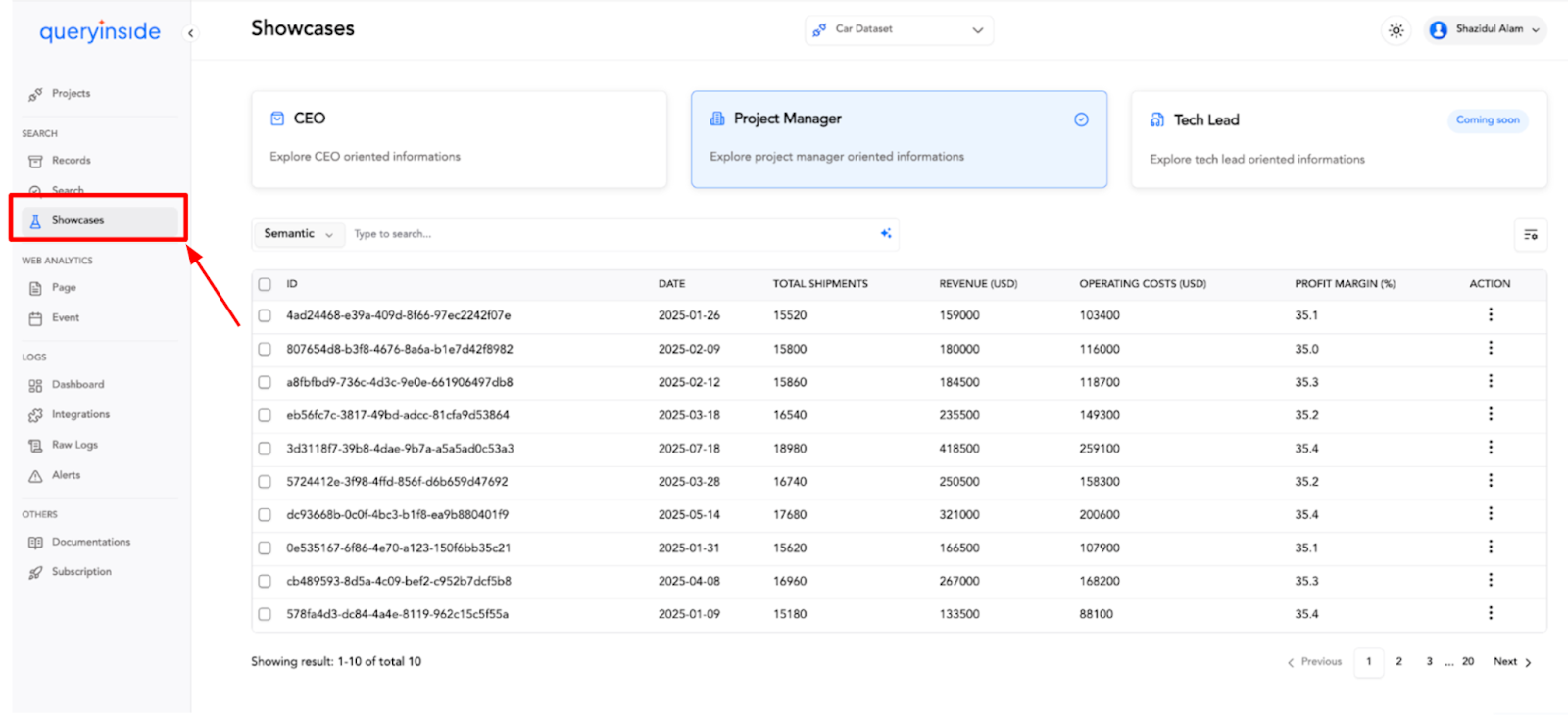
How It Helps
- Quick Demo: Instantly explore the platform’s capabilities without any setup.
- Hands-on Testing: Experiment with Semantic, Hybrid, and Keyword search methods.
Real-World Context: Understand how the search feature can be applied to different roles and industries.